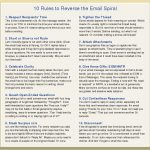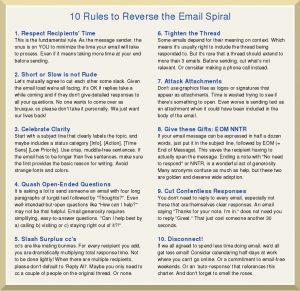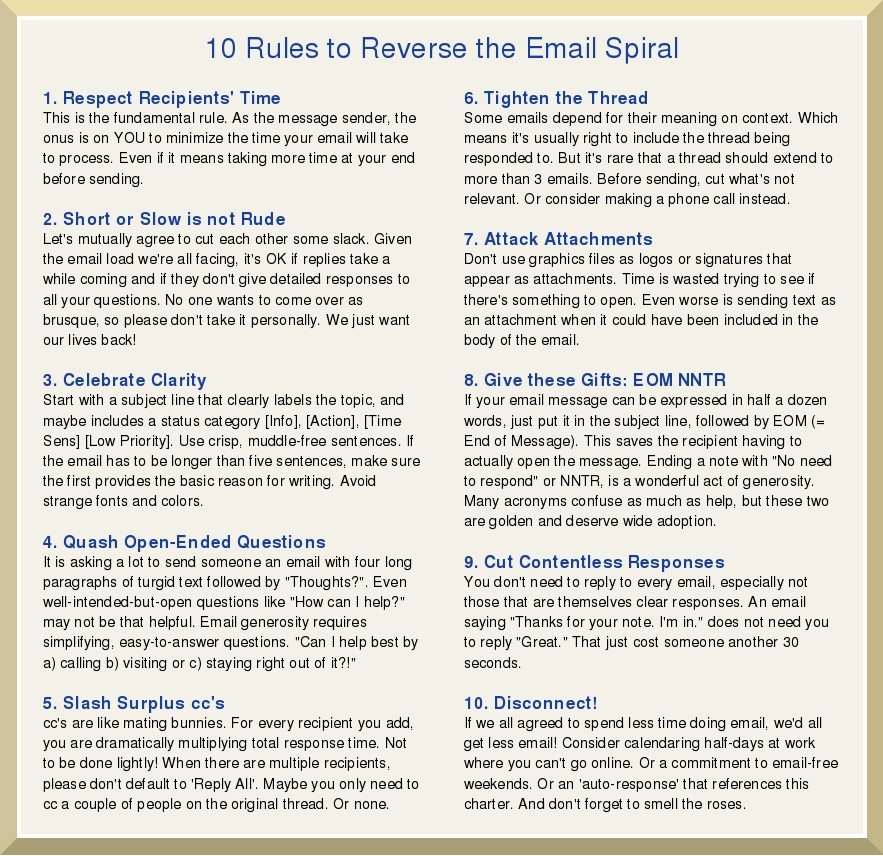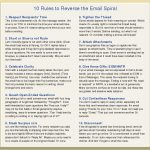A few years ago, Chris Anderson (of TED fame) proposed an email charter to help stop ‘everyone… drowning in email’. Every hour we spend working on our groaning inboxes is simply making the problem worse for our friends and colleagues.
So the emailcharter.org was born. It provided 10 ‘rules’ to help people use email better.
However, I noticed the other day that the charter website was down. I asked if it was gone forever (the ISP reminder emails probably got lost somewhere in an inbox), but still haven’t had a response.
So, in the spirit of keeping these things alive, here is a version.
10 Rules to Reverse the Email Spiral
1. Respect Recipients’ Time
This is the fundamental rule. As the message sender. the onus is on YOU to minimise the time your email will take to process. Even if it means taking more time at your end before sending.
2. Short or Slow is not Rude
Let’s mutually agree to cut each other some slack. Given the email load we’re all facing, it’s OK if replies take a while coming and if they don’t give detailed responses to all your questions. No one wants to come over as brusque, so please don’t take it personally. We just want our lives back!
3. Celebrate Clarity
Start with a subject line that clearly labels the topic, and maybe includes a status category [Info], [Action], [Time Sens] [Low Priority]. Use crisp, muddle-free sentences. If the email has to be longer than five sentences, make sure the first provides the basic reason for writing. Avoid strange fonts and colours.
4. Quash Open-Ended Questions
It is asking a lot to send someone an email with four long paragraphs of turgid text followed by “Thoughts?”. Even well-intended-but-open questions like “How can I help?” may not be that helpful. Email generosity requires simplifying, easy-to-answer questions. “Can I help best by a) calling b) visiting or c) staying right out of it?!”
5. Slash Surplus cc’s
cc’s are like mating bunnies. For every recipient you add, you are dramatically multiplying total response time. Not to be done lightly! When there are multiple recipients, please don’t default to ‘Reply All’. Maybe you only need to cc a couple of people on the original thread. Or none.
6. Tighten the Thread
Some emails depend for their meaning on context. Which means it’s usually right to include the thread being responded to. But it’s rare that a thread should extend to more than 3 emails. Before sending, cut what’s not relevant. Or consider making a phone call instead.
7. Attack Attachments
Don’t use graphics files as logos or signatures that appear as attachments. Time is wasted trying to see if there’s something to open. Even worse is sending text as an attachment when it could have been included in the body of the email.
8. Give these Gifts: EOM NNTR
If your email message can be expressed in half a dozen words, just put it in the subject line, followed by EOM (= End of Message). This saves the recipient having to actually open the message. Ending a note with “No need to respond” or NNTR, is a wonderful act of generosity. Many acronyms confuse as much as help, but these two are golden and deserve wide adoption.
9. Cut Contentless Responses
You don’t need to reply to every email, especially not those that are themselves clear responses. An email saying “Thanks for your note. I’m in.” does not need you to reply “Great.” That just cost someone another 30 seconds.
10. Disconnect!
If we all agreed to spend less time doing email, we’d all get less email! Consider calendaring half-days at work where you can’t go online. Or a commitment to email-free weekends. Or an ‘auto-response’ that references this charter. And don’t forget to smell the roses.
Alternatively, maybe we shouldn’t use email as our default communication tool/technique. Why not use something like Slack or Microsoft Teams to communicate within teams or projects? Have a read of James Clay’s post on alternatives here.
Link to full-size image